Apache HTTP Server Version 2.0
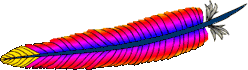
Apache HTTP Server Version 2.0
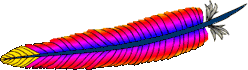
When using a large number of Virtual Hosts, Apache may run out of available file descriptors (sometimes called file handles) if each Virtual Host specifies different log files. The total number of file descriptors used by Apache is one for each distinct error log file, one for every other log file directive, plus 10-20 for internal use. Unix operating systems limit the number of file descriptors that may be used by a process; the limit is typically 64, and may usually be increased up to a large hard-limit.
Although Apache attempts to increase the limit as required, this may not work if:
setrlimit()
system call.setrlimit(RLIMIT_NOFILE) call does not
function on your system (such as Solaris 2.3)In the event of problems you can:
<VirtualHost>
sections, but only log to the main log files. (See Splitting up your log files, below, for more
information on doing this.)
#!/bin/sh
ulimit -S -n 100
exec httpd
Please see the Descriptors and Apache document containing further details about file descriptor problems and how they can be solved on your operating system.
If you want to log multiple virtual hosts to the same log file, you may want to split up the log files afterwards in order to run statistical analysis of the various virtual hosts. This can be accomplished in the following manner.
First, you will need to add the virtual host information to the log
entries. This can be done using the
LogFormat
directive, and the %v variable. Add this to the beginning
of your log format string:
LogFormat "%v %h %l %u %t \"%r\" %>s %b" vhost
CustomLog logs/multiple_vhost_log vhost
This will create a log file in the common log format, but with the
canonical virtual host (whatever appears in the
ServerName directive) prepended to
each line. (See Custom Log Formats for
more about customizing your log files.)
When you wish to split your log file into its component parts (one
file per virtual host) you can use the program split-logfile to accomplish
this. You'll find this program in the support directory
of the Apache distribution.
Run this program with the command:
split-logfile < /logs/multiple_vhost_log
This program, when run with the name of your vhost log file, will
generate one file for each virtual host that appears in your log file.
Each file will be called hostname.log.